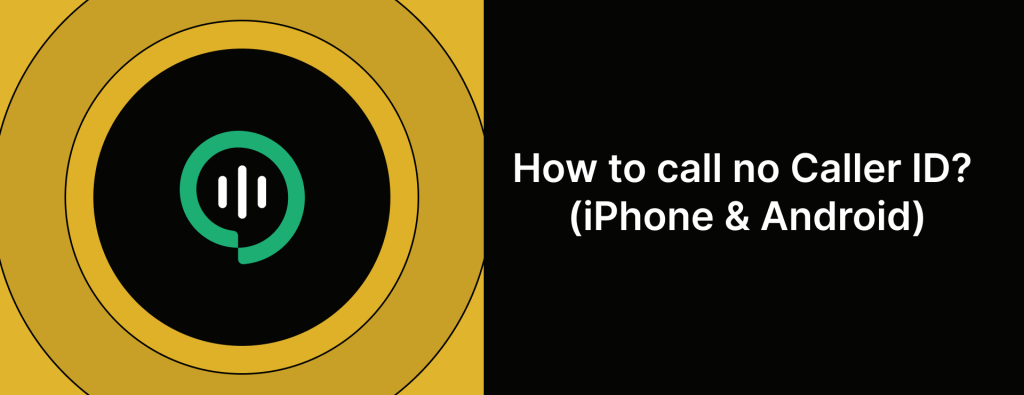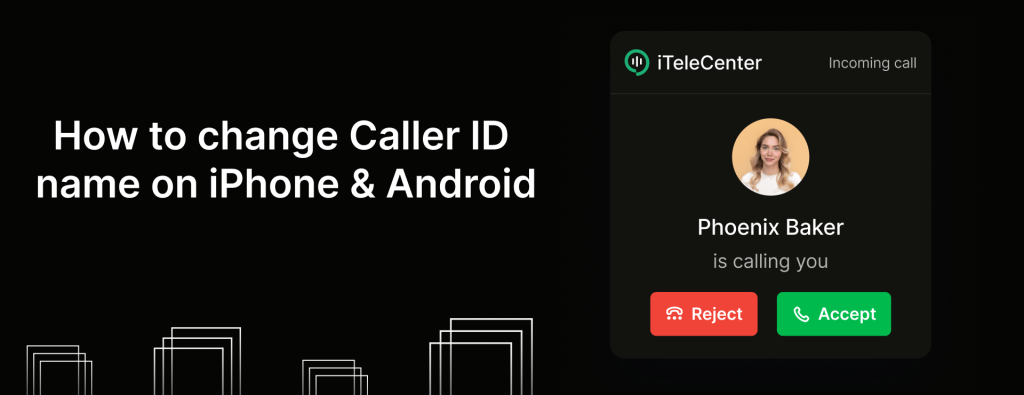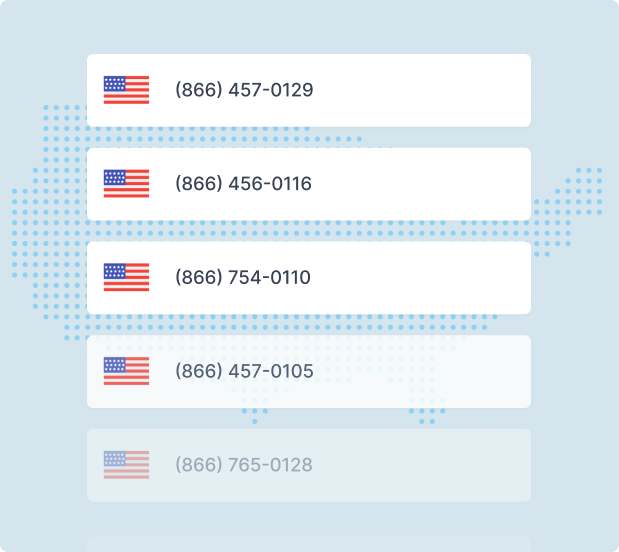VoIP number porting: How you can port your phone number
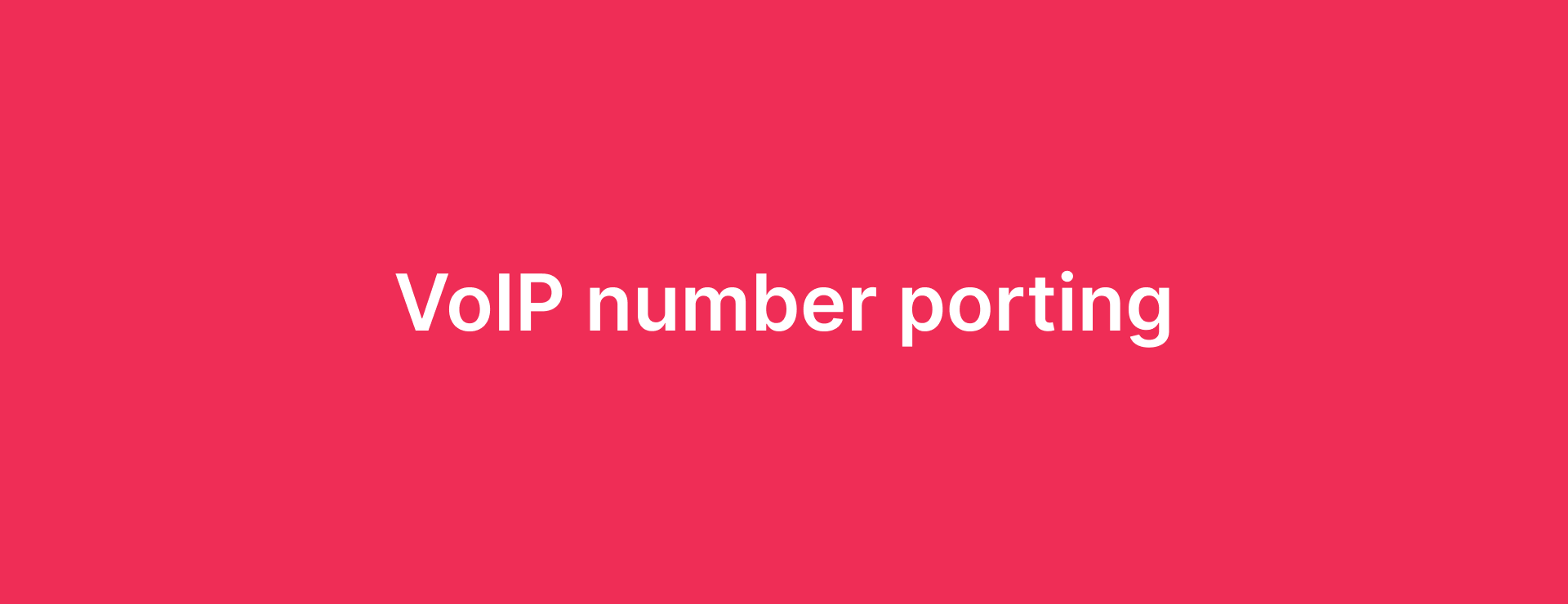
VoIP number porting makes it easy to keep your business line active without any hiccups.
Even if your business is currently moving to a new location, or you don’t want to continue using a specific phone service provider and want to switch to a new one. You don’t have to worry about losing touch with your customers/clients during the transition.
Whether you need to port a mobile number, a toll free number or a regular business phone number to a new VoIP phone service, VoIP number porting comes to the save.
Let’s find out more about what you need to know about porting your phone number to a new VoIP provider.
What is VoIP number porting?
In simple terms, VoIP number porting basically lets you keep your current phone number when you switch from your existing provider to a new VoIP provider. This means you won’t have to change the number your customers know and trust.
How does phone number porting to a VoIP provider work?
Porting your phone number to a VoIP provider is pretty straightforward process that involves a few steps.
1. Number porting eligibility and notifying current provider
Check if your number is eligible for porting. Normally, you should be able to transfer your existing phone number to a new service without much trouble.
Once you’re eligible to port your number, let your current service provider know that you want to port your number. Check with your current provider if they charge a port out or termination fee, it depends on your contract. Some providers like iTeleCenter don’t make you sign any contracts and VoIP number porting is free too.
2. Forward the following information to your new service provider
To comply with FCC regulations, to transfer your number to your new provider, you’ll need to send over some information
– Phone bill
– Latest invoice
– Billing address
– Account details
– Port out PIN
– LOA
Addtionally, information on
– The type of number you want to port (e.g., local US, local Canada, toll-free/1-800).
– Whether the account is under your personal name or a business name.
– Details about your current provider.
Providing all this info ensures a smooth transition to your new service provider.
3. Keep your current phone service until porting is done
Don’t cancel your current account until your number has been successfully ported. This way, you will still be able to make and receive calls and texts while your new provider sets everything up.
4. Cancel your old service
Once the porting is complete, you can make calls and send texts from your new VoIP number. At this point, you can safely cancel your service with your old carrier.
How to port your current number to iTeleCenter
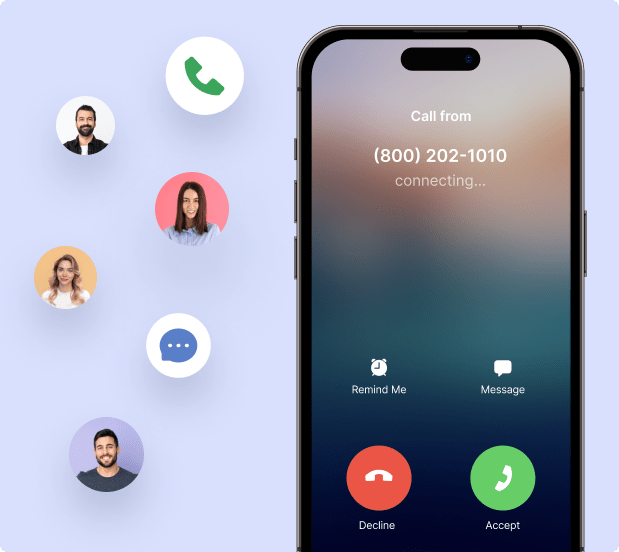
Looking to make the switch to a new VoIP provider? Try iTeleCenter, a modern business phone system built for entrepreneurs and small businesses.
Plus, you can port in your existing phone numbers—whether they’re US, Canadian or toll free—without any porting fees. On top of that, iTeleCenter comes with a ton of great features like:
– Call forwarding
– SMS & MMS messaging
– Call recording
– Conference calling
– Call reporting
– Voicemail transcription
– Custom business greetings
– Call routing
– Virtual receptionist
Here’s how the porting process works:
1. Get started: Sign up for iTeleCenter.
2. Confirm your fit: Once you’ve decided iTeleCenter is the right fit for you and completed the necessary carrier registration, reach out to your support team and submit your porting request. We might need some details like your billing statement, current account number, etc. Our team will reach out to you within 24 hours and help you every step of the way. No need to worry.
3. Porting number: After you submit your request, we’ll confirm the date and time your number will be available. Normally it takes 3-7 business to port a phone number.
We will let you know your number is ready to use, you can go ahead and cancel your service with your original provider. It’s that simple.
VoIP number porting requirement
To ensure a smooth and efficient porting process, it’s important to send your provider all the necessary documentation right away. Your provider might ask for the following:
– Your billing information and account details.
– Porting out PIN
– A Letter of Authorization (LOA) signed by you.
Additional details your new provider will need:
– The number of phone numbers you want to port.
– The type of number (e.g., local US, local Canada, toll-free/1-800).
– Whether the account is under your personal name or a business name.
– Details about your current provider.
Providing all this info ensures a smooth transition to your new service provider.
Factors that can delay your VoIP number porting
Usually, VoIP number porting process is smooth. However, a few factors can cause delays. Here some common reasons why porting might take longer:
– Slow response from your provider
– If your new number is no longer on service or inactive, it can slow things down
– Porting a landline number to VoIP
– Any issues with your account such as unpaid balances
– If you want to send text messages but haven’t completed A2P 10DLC registration for before starting the porting process
– Spelling errors or mismatched information (like address or account number)
Being aware of these factors can help you better prepare for the number porting process.
Port your existing numbers to iTeleCenter, the best VoIP service
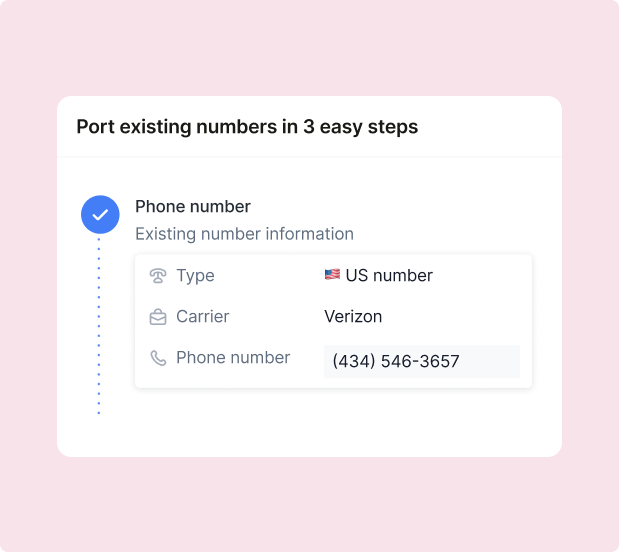
VoIP number porting is easy. When you switch to iTeleCenter, you can do so much more with your US, Canadian or toll free number, including
– Download our mobile and web apps and use your VoIP business number on any device – smartphone, computer or tablet.
– Route your calls effortlessly to the right team or individual without lifting a finger.
– Buy as many VoIP numbers as required for your team. Scale up and down in minutes.
– Set up a phone menu that lets clients route their own calls, saving you time.
– Record calls for training, quality assurance or documentation purposes.
-Schedule auto reply by text when you’re out of office and so much more.
Ready to give it a try? Sign up for a free trial of iTeleCenter with a temporary new number.
When you’re ready and confident, you can start the VoIP number porting to keep your existing number.
Frequently asked questions
Can I port a VoIP number to a cell phone?
Yes, it's possible most of the time.
For example - if the area code of your VoIP phone number matches your cell phone provider's cover area, its easy and simple. If they don't match, it might be a problem.
To find out if your number is portable, get in touch with us. Our concierge team will check whether your numbers can be ported and help answer any questions you might have.
Is it possible to port any type of number?
Most landline and business number can be ported to another VoIP service. But .. there are some exceptions, it's always good to check with your service providers.
Can I transfer my landline number to a VoIP service?
Absolutely, but the porting process (landline to VoIP) might take a little longer to complete.
Should I port my number to a VoIP service?
If you're thinking about porting your number to a VoIP service, here are a few reasons why it's a good option.
- It's more affordable, has low monthly rates
- With VoIP, you can manage your business from anywhere as long as you are connected to the internet.
- Comes with a ton of advanced phone features that's useful especially for business owners. Features include call forwarding, call recording, virtual receptionist, voicemail transcription, call reporting, business text messaging, spam monitoring, etc.
Table of Contents
Test drive iTeleCenter for free
Try for free