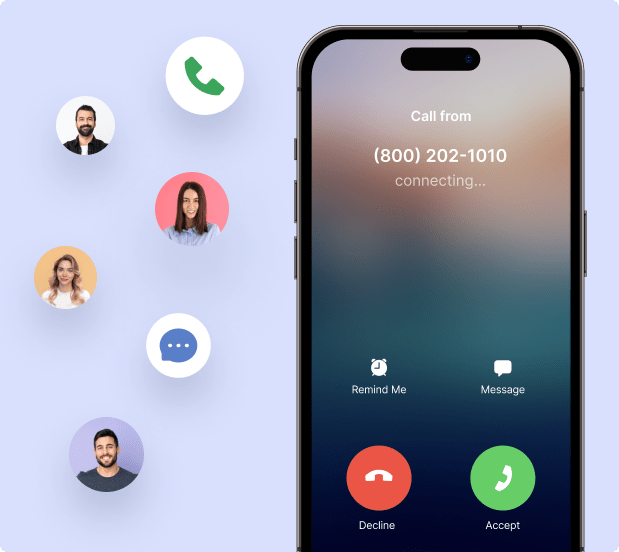Caller ID showing up as Scam Likely? Fix it today
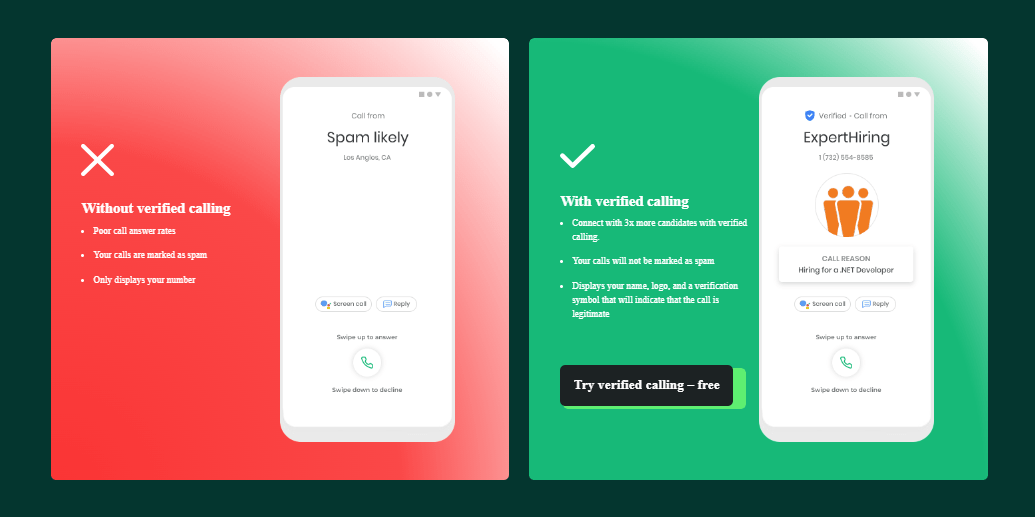
Scam calls have been around for pretty forever
But things have really gotten out of hand at this point with robocalling technology. How many robo and scam calls do you receive everyday? Exactly.
These modern systems can automatically dial numbers or play pre-recorded messages, and it’s made scam calls more common than ever.
As a business owner or salesperson, it can get really frustrating when your calls get blocked or flagged over and over.
You might have even seen some of your own phone numbers labeled as “scam likely” or “spam risk.” It’s a pain, and you’re probably wondering why this is happening and what you can do about it. You’ve got a killer pitch ready, but it’s like you never even get the chance to use it because your calls are flagged and blocked before you can even start. This takes a big toll on your business or work.
What is scam likely?
“Scam Likely” is basically a label that phone carriers use to warn you that a call might be from a scammer. Carriers can tag it as either “Scam Likely or “Spam Risk”.
When your phone shows “Scam Likely,” it means the carrier’s system has detected something suspicious about the call, like the number or calling patterns. This helps you decide whether to answer or not.
If your number is being labeled as “Scam Likely,” there’s currently a way to fix it directly. At iTeleCenter, our business phone system comes with spam monitoring and whitelisting. Our system notifies as soon as your business number(s) get flagged by carriers and we take remediation steps from there.
But the best approach would always be to make sure your business is making calls in a way that avoids being flagged. This means following best practices to stay off the radar of spam detection systems.
So, why do numbers get flagged as “scam likely”?
Your phone numbers can end up labeled as “scam likely” or “spam risk” for a few reasons:
> Someone manually blocks your number using a call-blocking app.
> Carriers flagged your number because you’re making too many outbound calls that look like spam and getting very few inbound calls.
> Your number is mistakenly marked as spam by mistake.
But, outbound phone numbers mostly get flagged in 1 of 2 ways:
Carriers flagging phone numbers
Carriers these days keep a real sharp eye on call activity.
For example, if a number makes, say, X amount outbound calls in a minute, over 100 calls a day, or a lot within a week, it might look like the calls are coming from a robocaller, and not a real person. When this happens, the carrier might flag your number thinking you’re using an automated machine.
To avoid this from happening, make sure your dialer is set up correctly. Using the wrong kind of dialer, like an auto dialer, can lead to too many calls being made.
Every single carrier has their own ways of monitoring, and they don’t share all the details on how they’re doing it. Using several numbers and letting them rest can help reduce the chances of being flagged, but it’s not like a guaranteed fix.
Consumers flagging numbers
Even if you manage your dialing well, your number can still get flagged by consumers. If someone has a bad experience or just doesn’t like your call, they might block your number .. and if that happens from quite a few people, then your chances are higher.
Call-blocking apps usually won’t flag your number with just one block, but if it happens multiple times, your number could be marked as “spam” or “scam likely.”
Different apps and carriers handle this in different ways, so some people might see the flag while others won’t.
How to stay out of spam
Many carriers now use STIR/SHAKEN technology, which adds a digital “fingerprint” to verify who’s calling.
Dealing with call authentication issues can be a real headache, especially when it comes to making sure your calls actually get through. You don’t want to be on Google and searching “How to remove my phone number from scam likely”
Here are a few practical tips to help improve your chances of staying un-flagged:
Watch your caller ID reputation
Your caller ID is pretty much the first thing that gets checked when you make a call. If your number has been marked as spam before, your calls might get blocked/flagged right away.
To avoid this, keep track of your caller ID’s reputation and quickly fix any issues that come up. Keeping your number in great shape is key to making successful outbound calls.
Use verified and local numbers
Using verified phone numbers can really help your calls get through and not be flagged as suspicious. It’s also smart to use local numbers for the areas you’re calling ..
Local numbers make you look more trustworthy compared to the toll-free numbers often used by spammers. This can make your calls seem more legitimate to both the recipients and the phone carriers.
Let your numbers cool off a little
Using a single number to make a lot of calls? Take them out of your dialer to avoid more issues. Giving your phone numbers a break can help the flags drop off over time.
Let your numbers cool off for a bit. It’s smart to always keep and use extra or other phone numbers, swap them out when needed.
Giving them opt-in options
When you’re talking to a customer, ask them if they’d like to receive future calls from you. This way, your calls are less likely to be flagged as spam or blocked by carriers.
Respect your customers’ wishes
Always be polite and respectful to the people you’re calling. If someone says they’re not interested or that they don’t want to talk, don’t push it. If you continue to call uninterested people, it can lead to your number being flagged as spam or scam.
Stay out of spam with iTeleCenter
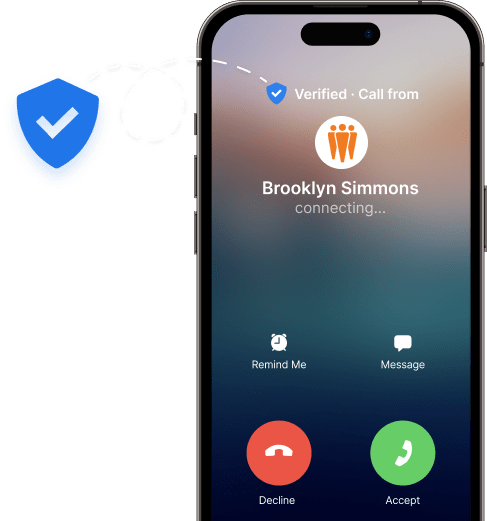
Looking to keep your calls from being marked as spam?
Our Phone Number Reputation Monitoring and Whitelisting feature is a simple and cost-effective way to make your numbers stay out of spam. If your number gets flagged as “scam likely” or “spam risk” by carriers or call blocking apps, we immediately notify you and start with the remediation process so we can get your number un-flagged.
Try iTeleCenter for free and see the difference yourseld!
Table of Contents
Test drive iTeleCenter for free
Try for free