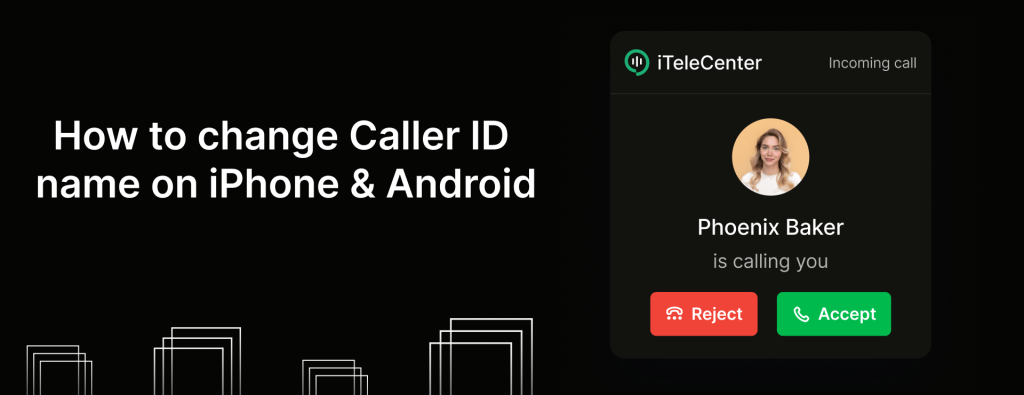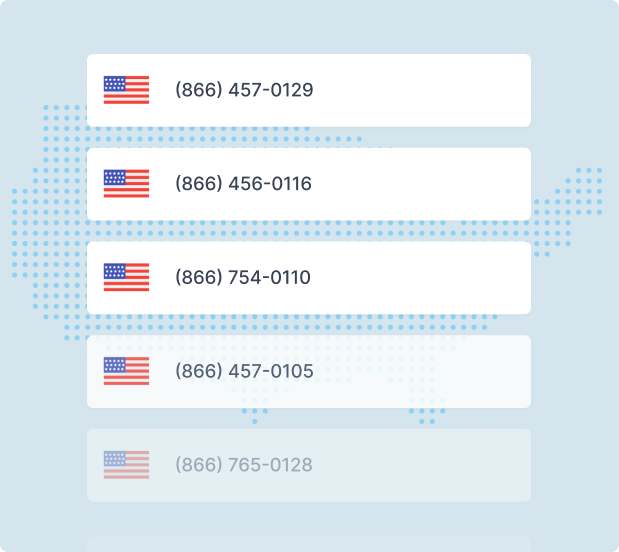How to call No Caller ID? (iPhone & Android)
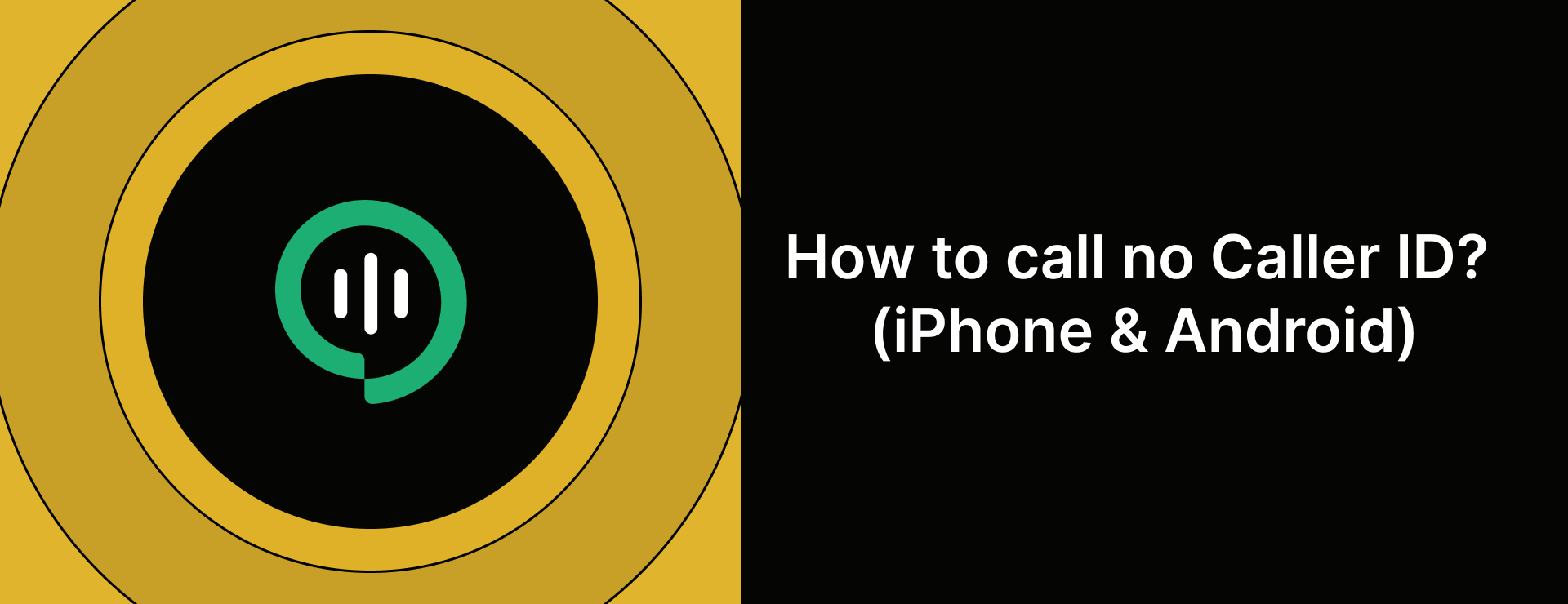
“Not everyone I call needs or should have my phone number”.
Ever wished you could make a call without revealing your name or number? You don’t want to display your personal information every single time you make a call.
You’ve even thought about how to call from No caller ID a few times but just dropped the idea until now. If you’re looking for a way to reach someone without having to display your caller ID, you’re at the right place now.
There are a few ways you can make calls without revealing your Caller ID. In this blog, we’ll explore:
What does No Caller ID mean?, ways to call No Caller ID, pros and cons of using No Caller ID, 4 tried and tested ways to call back No Caller ID and more.
What is Caller ID?
In simple terms, Caller ID is a feature on your phone that shows you the number of the person you’re calling and sometimes even their name.
Caller ID is a feature on your phone that shows you the number of the person calling you, and sometimes even their name. This built in function helps you recognize who’s on the other end before you pick up the call.
It makes use of calling line identification technology to display the caller’s information. This way, you can see who’s calling and then decide whether you want to answer or not.
For example, if you’re at home your phone rings, you might see “David” along with his number on your phone screen. That’s Caller ID in action.
Who uses No Caller ID?
When someone calls your phone and you see “No Caller ID” or “Unknown Caller”, it means the caller’s information is hidden. While some legitimate individuals use this feature, it’s often exploited by spammers or scammers trying to mask their identity.
Few reasons why someone might use No Caller ID:
– Telemarketing companies use No Caller ID to keep their identity hidden, making it less likely for people to reject their calls. Their strategy here is to hide their number, hoping it’ll encourage more people to answer.
–Some regular people, like private investigators prefer to keep their phone numbers private for various reasons. Also, some people just don’t want their number or personal info shown to everyone, in that case, they choose to hide it.
– Many celebrities go for No Caller ID to stay away from unwanted attentions from paparazzi or fans
– Few delivery companies use No Caller ID to avoid revealing their internal phone number while confirming appointments or deliveries
– Scammersoften use No Caller ID. In fact, they use it the most to evade detection and make their calls appear more legitimate.
Ways to call with No Caller ID

We get it.
Sometimes you may want to make a call without revealing your phone number. Whether it’s to keep things confidential or simply to avoid unwanted attention, here are a few ways to call with no Caller ID:
1. Type *67 to hide your Caller ID
This is the first way. If you dial *67 before the phone number you’re calling, your phone provider sends a request to hide your number for that specific call. It works on both landlines and smartphones. Here’s how to do implement that step by step:
- Open the call app
- Go to call log and dial *67 followed by the number of the person you want to reach
- Next, hit the dial button after entering the code and the phone number.
That’s it! Your call will go through as usual, but the recipient will see your phone number displayed as “Private” or “Unknown” on their screen.
2. By using your phone settings
If you have an iPhone or Android, you can hide your caller information in your phone settings. (Note: This way, your number will show up as Private on every call you make unless you turn it off)
iPhone:
– Open the Settings app and select Phone
– Tap on “Show My Caller ID“
– Toggle the switch to hide your phone number.
Android:
– Open Settings
– Go to Call Settings
– Tap on Supplementary Services
– Click on “Show Caller ID” and choose “Never“
3. Ask your carrier
Another way is to contact the service provider and throw in a request to block your caller ID. Be prepared to explain your reasons for blocking your caller ID. Once the process is completed, your caller ID will be blocked.
We suggest you find out everything about this change before throwing in a request for this change.
Once it’s approved, if at any point you want to temporarily unblock your number, dial *82 to temporarily unblock your number just for that one call.
4. Use a burner app
If you don’t want to deal with your phone settings or your carrier, a burner app might be the perfect solution for you. These apps use your internet to make calls.
There are plenty of burner apps for iOS and Android, but here two top picks:
Burner: This app allows you to route calls directly to your secondary number, so you don’t ever have to worry about hiding it. They offer a 7-day free trial, and after that, it costs $5 per line per month.
Hushed: While Hushed is not free, it’s more affordable than many other options in the market. You can cancel anytime, and theyalso a $5 monthly unlimited plan.
Ways to call back no Caller ID

If you’ve received a call from an unknown number and want to return the call, here are 4 ways to do that:
1. Dial *69
Dialing *69 is how to call back someone with no caller ID. It dials back to them even if they blocked their caller ID.
There are a few benefits of using *69 – it helps you identify private calls, return missed calls or screen unknown numbers.
2. Call logs
Go ahead and check your call logs to see the dates and times of both incoming and outgoing calls. Phone companies keep a record of all calls, including those from private. You can take a look at your monthly statement and try a reverse phone number search.
3. Use third party apps
Download third party apps like True Caller to reveal private numbers. These apps rely on a database of reported phone numbers. So, when you get a call from a private number, the apps check its database to see if it can identify the caller. The accuracy of these apps can vary a little, so keep that in mind.
Some useful star codes for managing phone privacy
There are quite a few star codes that can help you take control of your privacy on both mobile and landline phone. Here are some of them:
*57 – Traces the number of the last incoming call
*60 – Block calls from specific numbers
*67 – Hides your phone number on caller ID systems
*69 – Automatically redials the last number that you called
*77 – Blocks call from unknown numbers
*82 – Deactivates the caller ID block you set with *67
Pros and cons of calling with No Caller ID
Although using no Caller ID has some benefits, it also has some downsides. Let’s take a look:
Pros
– Keeping your caller ID hidden can help you maintain your privacy, preventing others from accessing your personal information.
– You can reduce the likelihood of telemarketers and other annoying callers from reaching you by blocking your caller ID.
– Lowers chances of misuse of your info by unknown individuals.
– You have greater control over your identity. You can choose when and whom you want to reveal your information.
Cons
– Hiding your Caller ID can raise suspicions and make recipients questions the legitimacy of your call.
– Some people may ignore or decline your calls from numbers they don’t recognize.
– You might come off as secretive or dishonest if you frequently use No Caller ID.
– Certain services may prevent your from using Caller ID or may require Caller ID for authentication.
Conclusion
Caller ID is a handy feature that lets us see who’s calling before we pick up. It helps us avoid unwanted calls and protect our privacy. While it has benefits, calling without it also has downsides.
Entrepreneur or small business owner? Get a virtual phone number for your business on your smartphone in minutes. Try iTeleCenter free for fourteen days.
Frequently asked questions
What is the limitation of using No Caller ID?
When some people see No Caller ID, they might choose not to answer those calls, so you may miss important calls. This is one of the most important limitations of using No Caller ID while making calls.
Is it even legal to make calls with No Caller ID?
Yes, it's legal to make calls with No Caller ID as long as it's not used for some type of illegal activities.
How to hide phone number via landline?
Although hiding your phone number on a landline might feel a little old fashioned, it still comes in handy for many people. Here's a simple way to place a private call from a landline:
- Pick up the receiver and wait for the dial tone
- Before dialing the number, type in *67 (this code may vary depending on your location)
- Dial the phone number you want to call.
And that's about it, your number will be hidden from the recipient.
How do I manage anonymous calls on my iPhone?
To manage anonymous calls on your iPhone, the simplest way is to enable the option to silence unknown callers. Follow these steps:
Settings > Phone > Silence Unknown Callers > Turn on the feature
Once you enable this setting, calls from unknown numbers will be silenced.
Table of Contents
Test drive iTeleCenter for free
Try for free