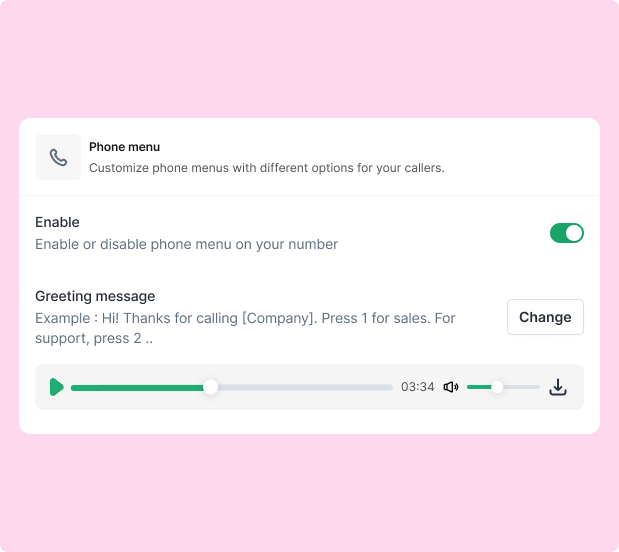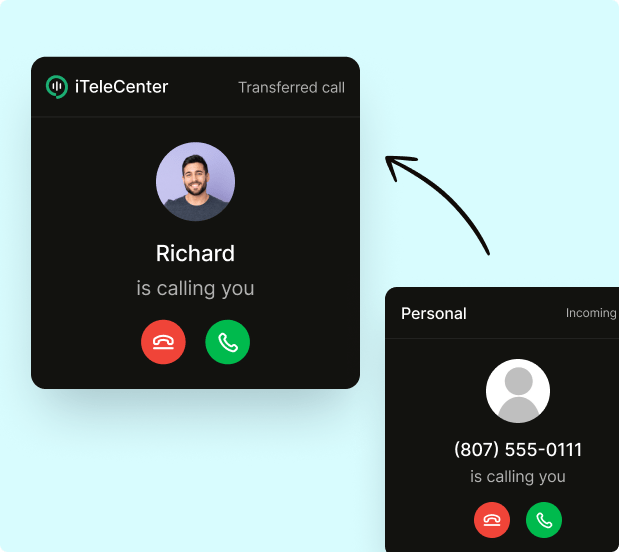Google Voice for business: features, pricing, limitations, and its best alternative
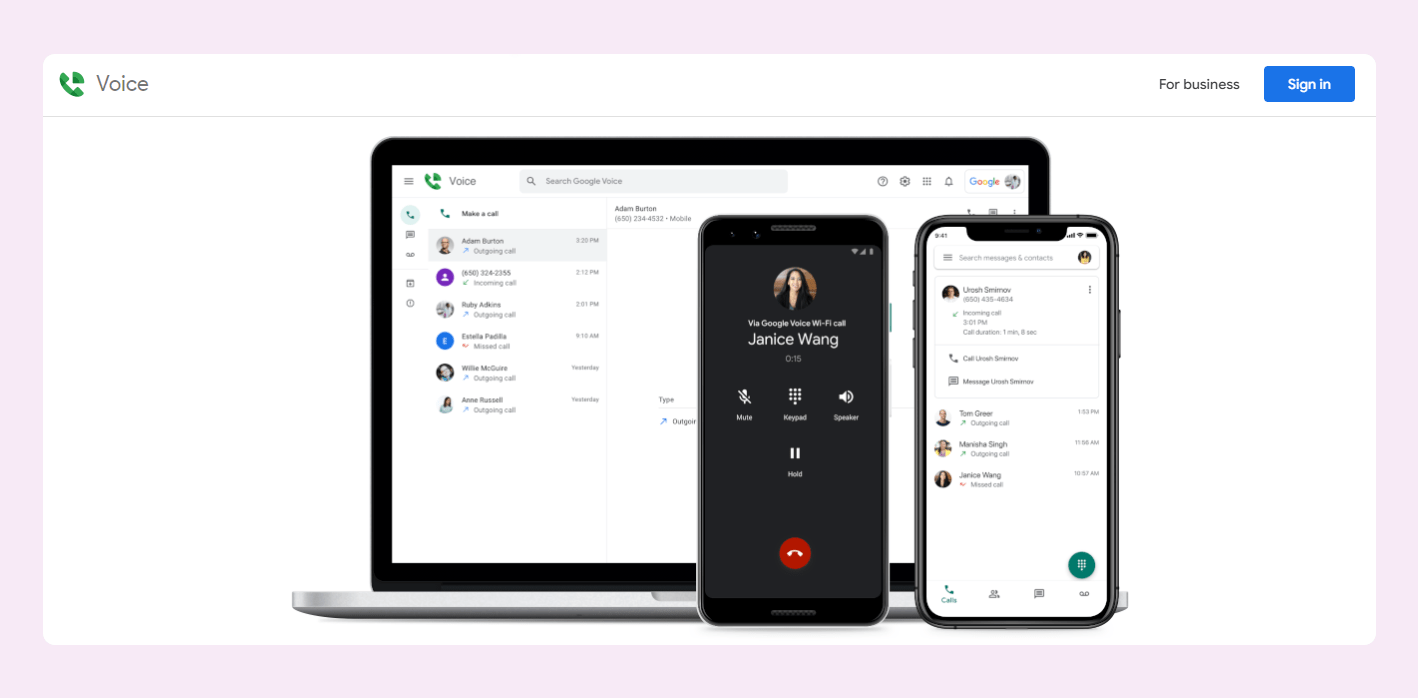
You are at the right place if you are looking to find out all about Google Voice for business.
We totally get it—finding all the details about Google Voice, its features, pricing, and alternatives can be a little confusing.
Google Voice is here to simplify managing calls, messages, and voicemails. Whether you’re a solopreneur or part of a small-mid sized team, it offers the flexibility and tools to keep everyone connected smoothly.
We’ve done the research and put everything together you need to know in one spot.
What is Google Voice?
Google Voice is a VoIP (Voice over Internet Protocol) phone solution that uses an Internet or Wi-Fi connection to send and receive calls and messages and set up voicemail from anywhere on any device.
The Google Voice app is especially useful for small businesses looking for an easy-to-use and affordable (basic features are free to use) business phone system for multiple phone numbers.
Google Voice is a part of Google Workspace, and hence organizations or individuals using the Google ecosystem for their personal or business use find Google Voice as a viable business phone system solution.
You might be wondering – aren’t Google Voice (Personal) and Google Voice for Business the same?
Nope.
They are two different subscription plans. Google Voice Personal is mostly for personal use, is free of cost, has limited VoIP features, allows only one Google Voice phone number, and isn’t a suitable option for teams.
Now, let’s understand what Google Voice for Business is.
What is Google Voice for business?
Google Voice for Business app is a cloud-based VoIP business phone system app for businesses of all sizes looking for advanced VoIP features. It offers better connectivity with their clients, customers and colleagues and improved productivity within their teams.
Unlike the Google Voice Personal plan, Google Voice for Business allows you to have multiple Google phone numbers that can be used for different departments or members of your team. It comes with several other productivity features like seamless integration with Google Workspace, call transfer, automated attendants, voicemail transcription, conference calling, and much more.
Google Voice Personal Vs. Google Voice for Business – Comparison at a glance
| Features | Google Voice Personal Plan | Google Voice for Business |
|---|---|---|
| Available Internationally | No | Yes |
| Allows multiple phone numbers | No | 10 to unlimited based on the plan |
| SMS and MMS texting | Only for personal use through one phone number | Within the U.S. |
| Unlimited calling within the U.S and Canada | No | Yes |
| Maximum users | 1 | 10 to unlimited based on the plan |
| Google Voice pricing | $0 | Google Voice pricing starts at $10. Google Workspace pricing starts at $6. * |
| Number porting | $20 to port to Google Voice. $3 to port from Voice to another provider. | Free |
| Third-party integrations | No | Only with Google Workspace |
| Ring groups | No | Yes |
| Voicemail transcription | No | Yes |
| Automated attendant | No | Yes |
| Conference calling | No | Yes |
| Spam monitoring | No | Yes |
Top features of Google Voice for business
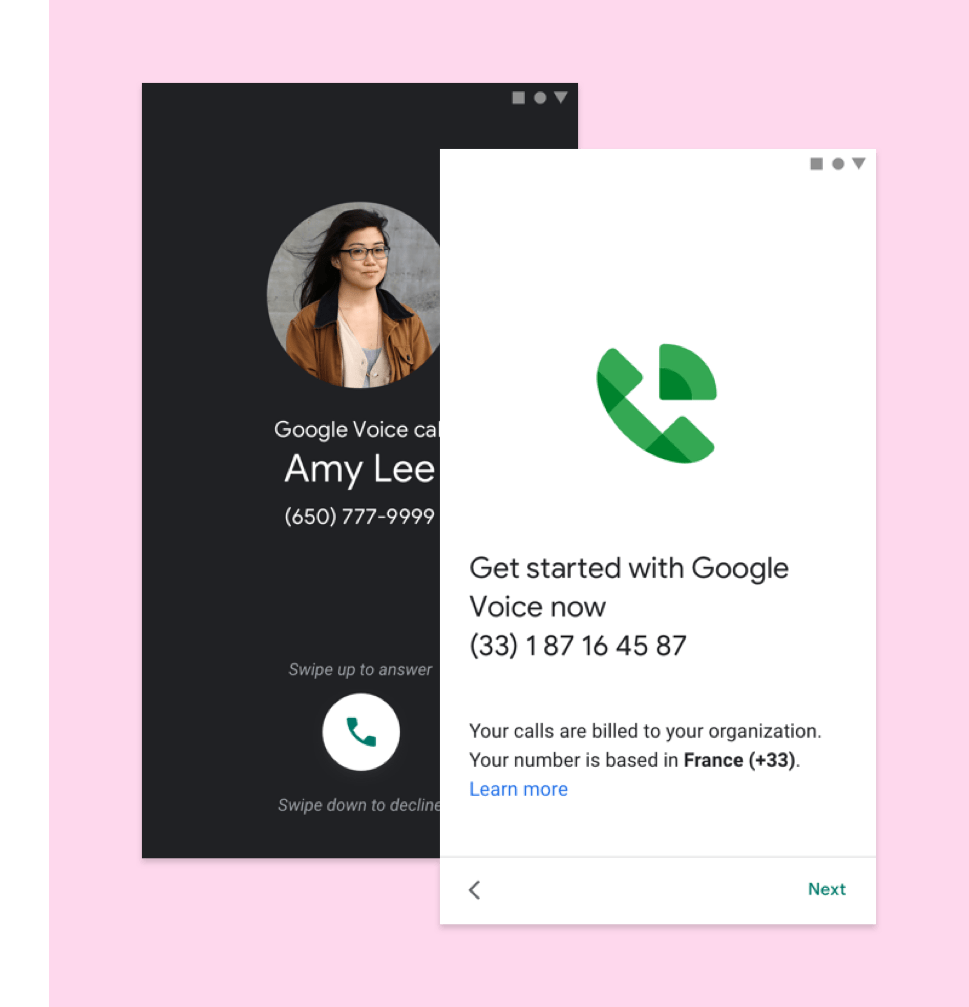
Let’s take a quick look into some of the most important features of the Google Voice for Business app:
- Mobile and web apps – The Google Voice app works smoothly on all major web browsers such as Google Chrome, Mozilla Firefox, Safari, and Microsoft Edge, as well as mobile apps (Google Voice for iPhone and Google Voice for Android). Access any important feature like call forwarding, voicemail, call logs, SMS, MMS texting etc. through your mobile and web apps.
- Unlimited calling to the U.S. and Canada – Google Voice for Business advanced plans allow you to make unlimited calls within the U.S. and Canada domestically.
- Voicemail transcription – Businesses that usually receive a high number of incoming calls cannot tend to all the calls. However, they cannot afford to miss out on important calls. Voicemail transcription comes in handy in those situations. Google Voice’s voicemail transcription transcribes details about missed calls into readable texts and sends them to your email, so you can reach out to them at your convenience.
- Select your desired U.S. area code – During sign-up, you can choose your desired U.S. area code based on your business’s need. It gives you a local feel and makes it easy for your customers to reach out to you.
- Google Voice for Google Workspace – Google Voice smoothly integrates with the Google Workspace ecosystem. You can use tools such as Google Meet and Google Calendar to seamlessly connect with your team, improving your team’s productivity.
Within the Workspace, your teammates can call each other on their Google Voice phone number, prompting them to join the call either by video or audio.
Moreover, you can link your calendar business hours and schedule meetings with Google Voice for Google Workspace.
- Automated attendants – Calls to your business can be easily routed to the desired departments and/or employees with the automated attendant feature. When your caller calls you, they are prompted to dial a certain digit that automatically redirects them to the assigned personnel.
- Ring groups – You can assign a group of employees to ring groups so they can be notified about any incoming calls. This ensures that your calls don’t go missed if a specific employee is busy.
- Conference calling – You can invite several team members into audio or video calls to hold team meetings, interviews, etc.
Google Voice pricing
Google Voice offers three pricing plans: Starter, Standard, and Premier. Let’s delve into their pricing and features:
- Starter Google Voice pricing – The Starter plan costs $10 per user per month.
It allows you to add up to 10 users, but only within the domestic location. You cannot add users from regional and international locations to this plan.
Moreover, you don’t get features such as SIP link, automated attendants, ring groups, advanced reporting, etc. with this plan.
- Standard Google Voice pricing – The Standard plan costs $20 per user per month.
It allows you to add unlimited users to the plan. Unlike the Starter plan, the Standard plan allows you to add users from regional locations. However, adding users from international locations isn’t allowed with the Standard plan.
A couple of advanced features like advanced reporting with BigQuery and SIP link aren’t available with this plan.
- Premier Google Voice pricing – The Premier plan costs you $30 per user per month and is best suited for businesses having employees in international locations since it allows you to add unlimited users from any location around the world.
With this plan, you get access to all the advanced features of Google Voice.
Limitations of Google Voice for Business
No doubt Google Voice is one of the most popular business phone system solutions. However, it has its limitations. Let’s understand some major limitations posed by the Google Voice for Business app:
- Customer Support – One of the most significant drawbacks of using Google Voice is that it doesn’t have a customer support department. In case you face any issues and need assistance, you will have to rely on Google Voice’s support docs.
- No desktop app – Google Voice can only be accessed through mobile and web apps. It doesn’t have a desktop app. Toggling between different tabs or having to use mobile apps can be tiring for businesses/users who rely on different desktop apps for most of their operations.
- No third-party integration – Google Voice only integrates with Google Workspace. Businesses that use any other CRM platform for their business operations and team collaboration may not find this app a suitable solution.
- Doesn’t work without Google Workspace – You cannot use Google Voice for Business without a Google Workspace subscription. This doesn’t only add a minimum of $6 expense but also adds additional features to your arsenal that you may not ever use.
- Doesn’t work without Google Workspace – You cannot use Google Voice for Business without a Google Workspace subscription. This doesn’t only add a minimum of $6 expense but also adds additional features to your arsenal that you may not ever use.
- Limited number of Google Voice numbers per user – Only one Google Voice phone number is allowed per user. If your business requires you to assign multiple phone numbers to a single employee so that they can tackle customers from different regions, Google Voice may not be the right choice for you.
- Isn’t internationally available – Google Voice isn’t available at all the international locations. It is only available in the following countries outside the U.S. – Belgium, Canada, Denmark, France, Germany, Ireland, Italy, Netherlands, Portugal, Spain, Sweden, Switzerland, and the UK. If you or your employees are based out of these countries, you can’t avail U.S. numbers for your business with the app.
- No texting services outside the U.S. – You can use Voice’s texting services only if you are located in the U.S. This feature isn’t available to international customers. Moreover, you cannot automate messages to send them to your subscribers or customers whenever they subscribe to your service, buy something, book an appointment, etc.
These limitations could impact your business operations. But worry not! There is a viable alternative to Google Voice that successfully tackles all its limitations – iTeleCenter.
Let’s have a look.
Best alternative to Google Voice for Business – iTeleCenter
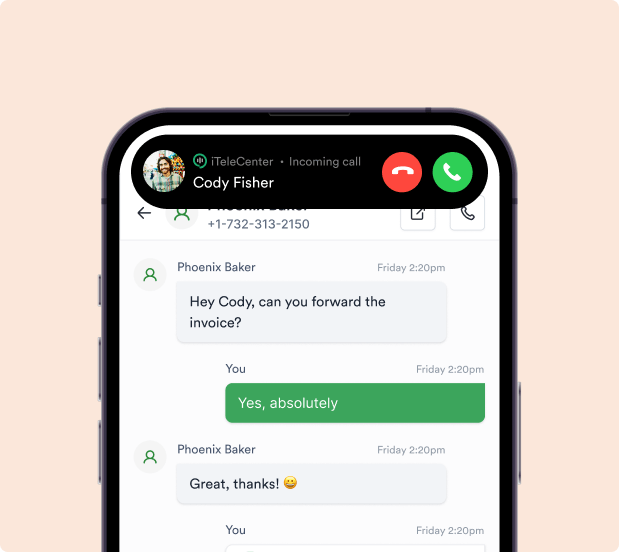
Google Voice offers a host of business phone system features for business communications. However, it falls critically short in several instances.
Setting up Google Voice can be cumbersome, and its limitations in team collaboration and external integrations make it less suitable for expanding teams.
Enter iTeleCenter—a robust, feature-rich alternative that addresses these limitations head-on.
iTeleCenter is one of the best business phone systems for growing businesses. Here are some instances when iTeleCenter tackles the limitations posed by Google Voice that make it the best alternative to Google Voice.
- Unlimited phone numbers per user
With Google Voice, you’re limited in terms of the number of phone numbers you can have.
iTeleCenter, however, allows each user to have unlimited phone numbers. This flexibility is crucial for businesses that need multiple lines for different departments or locations. It is also a great option for growing businesses, enabling you to add new numbers as your business expands to new regions without additional hassle.
- Auto-reply by text
Google Voice doesn’t have a feature to auto-reply to unanswered calls. This failed opportunity can sometimes push your prospects to seek out your competitors.
With iTeleCenter, you can automate a standard text response to any unanswered new calls, which paints a professional image for your business. So now, whenever you receive calls outside your business hours, you won’t have to worry about your prospects reaching out to your competitors.
- Virtual fax
Google Voice doesn’t support virtual fax.
iTeleCenter allows you send and receive virtual fax from anywhere with just an internet connection and a mobile device.
- Get toll-free numbers
Toll-free numbers help your business establish a national presence, but Google Voice doesn’t offer toll-free numbers.
With iTeleCenter, you can easily get a toll-free number with any of the following prefixes – 800, 888, 877, 866, 855, 844 or 833.
User Testimonials
Here’s what users are saying about their experience with iTeleCenter:
“I’m on the field almost 24/7 and with their texting and auto-reply text feature, my prospective buyers can quickly learn more about properties that are in the market.” – Irina (KW Realty)
“With iTeleCenter, everything is in one place – phone, fax, SMS, conferencing. Adding lines with company growth, assigning multiple users to the same phone number, or multiple phone numbers to the same user was easy as well.” – L. Sim (Dale Sorensen)
“Super-fast and easy to get a 1-800 number and expand my business all over the US while sitting here in California.” – Nick (ExpertHiring)
Switch from Google Voice for Business to iTeleCenter
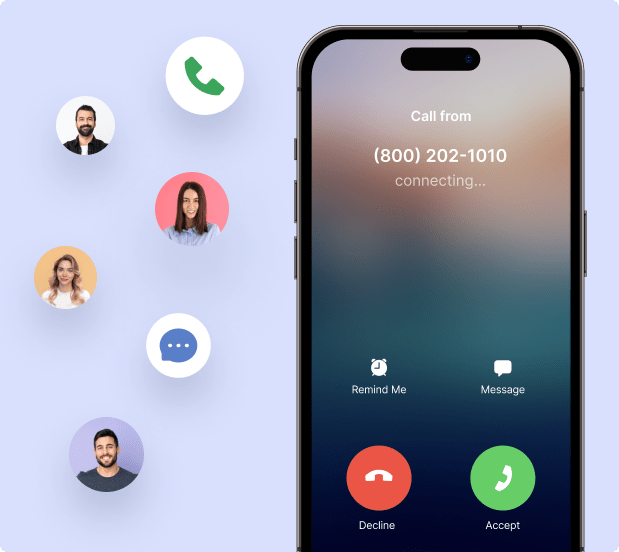
From unlimited calling and texting to call forwarding and mobile apps, iTeleCenter is a veteran in the business phone system space.
Ready to make the switch from Google Voice for business to iTeleCenter? Try iTeleCenter free for 14 days.
Frequently asked questions
Is Google Voice for Business free?
You get to use one free Google Voice phone number for calling and messaging purposes within the U.S. You can use it for personal use or business purposes; however, it doesn’t serve the purpose for businesses with more than one member looking for more than one phone number.
How much does Google Voice cost?
There are three Google Voice pricing plans: Starter ($10 per user per month), Standard ($20 per user per month), and Premier ($30 per user per month). Different plans offer different advanced features.
How to get a Google phone number?
To get a Google Voice number, you need to sign up with Google Voice. The free plan allows you one Google phone number with limited calling and texting features. The advanced plans offer from 10 to unlimited phone numbers based on the number of users.
Is Google Voice number free?
The free plan allows you to get one Google Voice number free of cost. To get multiple Google Voice numbers, you will have to buy their advanced paid plans.
Is Google Voice for Google Workspace free?
Google Workspace subscription costs you $6 per user. If your organization has more than one employee and requires more than one phone number with advanced VoIP features, then you will have to buy an advanced Google Voice plan that would cost you between $10 to $30 per user per month. Hence, Google Voice for Google Workspace isn’t free.
Is Google Voice good for business?
Google Voice has certain limitations.
If you have employees in international locations other than Belgium, Canada, Denmark, France, Germany, Ireland, Italy, Netherlands, Portugal, Spain, Sweden, Switzerland, the U.S. and the UK, then Google Voice may not be the most suitable business phone system solution for you.
Other than that, Google Voice doesn’t integrate with third-party CRM and offers limited messaging features internationally.
If your business relies on the Google Workspace ecosystem and does most of its business within the U.S., then Google Voice could be a good option for you.
Table of Contents
Test drive iTeleCenter for free
Try for free