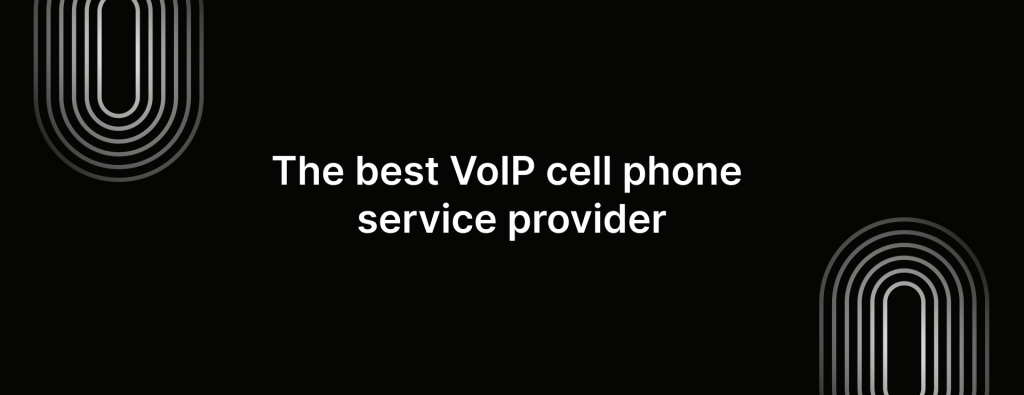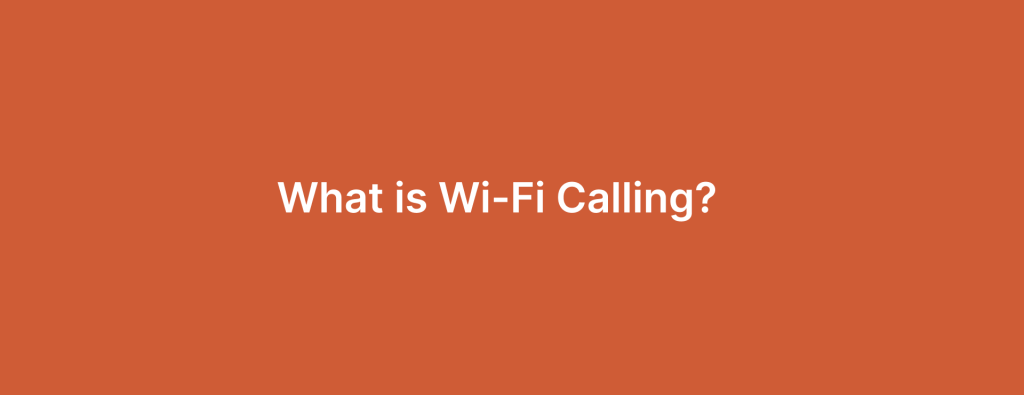Does star 67 still work? What You Need to Know About *67

Maybe you want to call someone while keeping your number private?
But with all the new tech out there, many people wonder: does *67 still work? Does it still hide my caller ID?
Caller ID is a feature that lets you know who’s calling before you answer. However, sometimes you might prefer to keep your phone number private—whether it’s for personal reasons or to avoid spam calls. This is where *67 comes in.
If you’re looking for privacy during your calls, *67 is a classic way to hide your phone number while calling someone. In this blog, let’s find out what is star 67 and what does star 67 do.
What is star 67?
*67 is a quite a handy feature to block your caller ID. By dialing *67 followed by the phone number you want to reach, you can keep your number hidden from the person you’re calling/
Fun fact – this even works if they already have your number saved. Also, a quick reminder that *67 only does not work when calling toll free phone numbers.
What does star 67 do?
*67 is a type of special code that lets you hide your caller ID when you make call, whether you’re using smartphone or landline. This feature ‘temporarily blocks your number from being displayed for that specific call.
Instead of seeing your number, they’ll see “Blocked”, “Restricted”, or “Private Number”.
How does star 67 hide your caller ID?
*67 is a privacy features that’s designed to block your outgoing caller ID. When you dial *67 followed by the number you’re calling, your phone sends a request to your carrier to keep your number private for that specific call. Your carrier basically modifies the data sent with your call so the recipient won’t see your number on their caller ID.
Reminder – this change is temporary. Your phone number will show up again on your next call unless you enter *67.
Android or iPhone user? You might have built-in settings that automatically block your number without using *67 each time.
Does *67 still work?
Yes, *67 still works on both landlines and cell phones. Whether you’re using iPhone or Android, dialing *67 before a phone number will hide your phone number during calls.
Note: this does not work for text messages.
How to use *67, step by step:
Step 1: For cell phone users, open your dialer. Landline users, life the handset and wait for the dial tone.
Step 2: Dial *67 followed by the number you want to reach.
Step 3: Press the call button.
That’s about it, your caller ID will be hidden for this specific call.
Some alternatives of *67

Here are a few other ways to hide your number,
1. Built in feature (iPhone & Android)
Android or iPhone user? You can just hide your caller information in your phone settings.
How to hide your number on iPhone:
– Open the Settings app and select Phone
– Tap on “Show My Caller ID“
– Toggle the switch to hide your phone number.
How to hide your number on Android:
– Open Settings
– Go to Call Settings
– Tap on Supplementary Services
– Click on “Show Caller ID” and choose “Never“
2. Ask your carrier
Another way is to contact your service provider and request to block your caller ID. Be ready to explain why you want this change. Once it’s processed, your caller ID will be blocked.
Some service providers might charge for this service. Before making this request, make sure to understand all the details about the change.
If you ever want to temporarily unblock your number for a specific call, just dial *82.
3. Using VoIP services
VoIP (Voice over Internet Protocol) is a modern alternative to traditional phone lines that lets you control how your caller ID appears.
With a VoIP phone system, you can easily hide your number, making your calls show up as “Unknown” or “Private.” Some providers even let your control what you want your caller ID to show up as.
When does star 67 not work?
We’ve had people ask us if *67 ever fails ..
*67 doesn’t work in certain situations, like when you call specific numbers or if your number is blocked. Here are the main cases when it might not work:
1. When you call toll free numbers
*67 will not work for toll-free numbers because these calls need to be easily accessible and identifiable. Some systems may override the *67 function, allowing the recipient to see your caller ID even if it’s blocked.
2. When dialing emergency numbers
Emergency phone numbers require valid caller information to ensure prompt assistance. Therefore, *67 does not work with these numbers, as it’s important for every caller to reveal their identity and location right away.
3. When your number is blocked
If someone has blocked your phone number on their device, *67 won’t help. Their block settings take first priority, so at this point they will still see your caller ID regardless of your attempts to hide it.
4. Depends on phone service provider
Sometimes, *67 may not work due to differences in how phone service providers handle caller ID blocking. The effectiveness of *67 can vary based on factors like phone settings, blocking services and the recipient’s contact list.
The takeaway

*67 is a simple and well known way to block your phone number when making calls. It’s easy to use and works across cell phones and landlines.
The only drawback here is that you have to type in *67 every time you want to hide your number.
For a more permanent solution, consider switching to a VoIP platform. VoIP services like iTeleCenter allow you to maintain privacy and even change the name that appears when you call someone.
Try iTeleCenter for free today.
Frequently asked questions
Does *67 still work on Android?
Yes, you can still use *67 on Android to block your number. However, it might not work on all devices. There are some apps available that let you contact people without revealing your number. For example: Burner app.
Does star 67 cost money?
No, *67 doesn't cost you anything.
Does *67 really work?
Absolutely, it effectively hides your phone number from recipient's caller ID on both landlines and cell phones.
Does *67 not work anymore?
*67 generally works, but it also depends on some factors like phone line, carrier policies, etc. Note: It does not work while calling toll-free or emergency numbers.
Will *67 block my number?
Yes. Using *67 before a call will keep your phone number hidden from the recipient.
What is *67 vs *69?
*67 is used to block your caller ID, while *69 lets you automatically call back the last number that contacted you, even if you don't know their number.
Can *67 calls be traced?
Yes, even though *67 hides your caller ID, calls can still be traced by phone service providers.
Table of Contents
Test drive iTeleCenter for free
Try for free