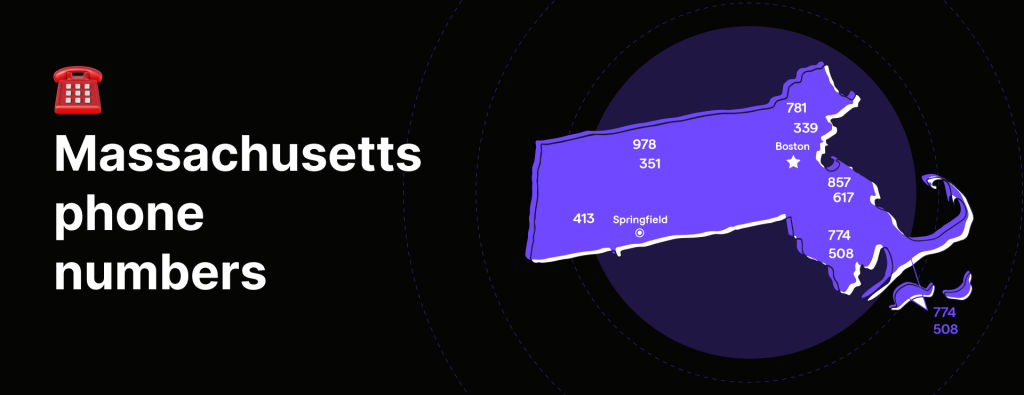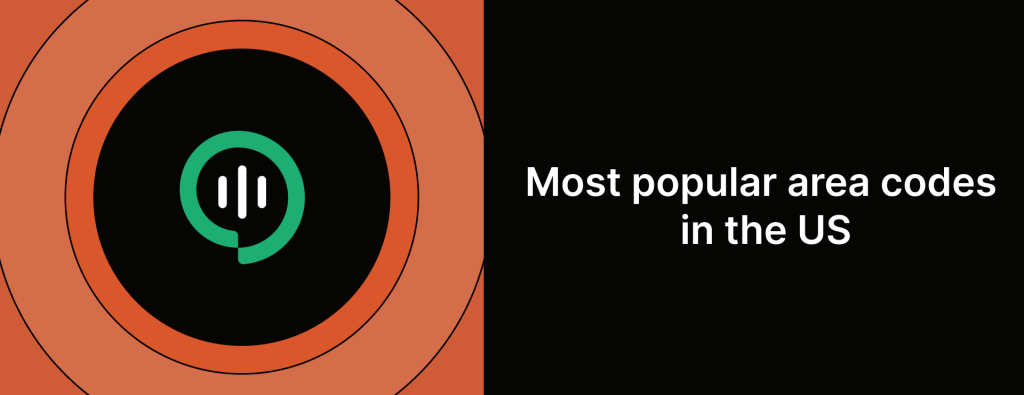The 8 best second phone number apps out there
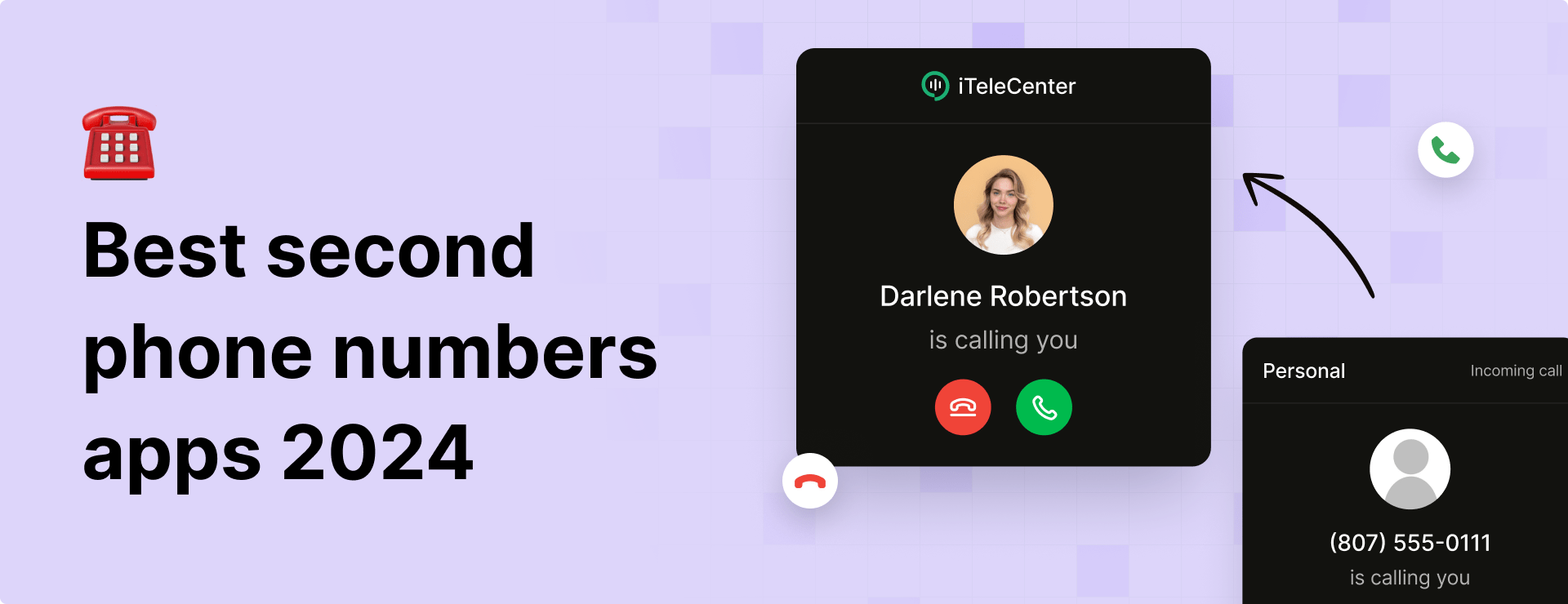
Looking for a second phone number app for your business?
Whether you need it for work and personal calls, managing a side hustle, or just strengthen your privacy, having a second phone number can come in handy.
Many apps in the market can help you get a second phone number for your business and/or personal needs without any hassle. However, with so many options out there, the real question that arises is:
Which ones would best suit your business needs and budget?
To answer this question, let’s dive in and explore the best second phone number apps in 2024.
But before we jump into their detailed features, we thought you would like a brief side-by-side comparison of these second phone number apps for a quick overview. So, here it is:
| Second phone number app | Starting price | Unlimited calling to the U.S. | Supports SMS and MMS | Supports free number porting |
|---|---|---|---|---|
| iTeleCenter | $19.95/month | Yes | Yes | Yes |
| Google Voice | Free (Basic Plan) $10/month (Google Voice Started Plan) | Yes | Yes (SMS) | No |
| TextFree | Free (Basic Plan) $9.99/month (Plus Subscription) | Yes | Yes | No |
| OpenPhone | $19/month | Yes | Yes | Yes |
| Hushed | $2.99 (one-time payment for calls and texts) | Yes (Paid Plans) | Yes | No |
| Burner | $4.99/month | Yes (Limited) | Yes | No |
| Line2 | $15.99/month | Yes | Yes | No |
| Dialpad | $27/month | Yes | Yes | Yes |
Now, let’s dive into the detailed features of each of the above-mentioned apps:
iTeleCenter: The best second phone number app for business
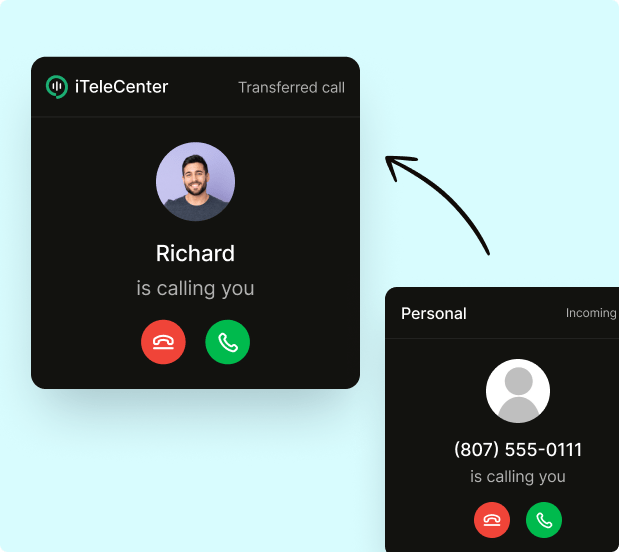
Key features:
If you are looking for an easy-to-use business phone system that can help you get a second phone number to run your business from anywhere, then iTeleCenter is the right choice for you.
With the app, you get to choose from a range of thousands of toll-free numbers to create a national presence within the U.S. or local numbers by area to cater to your local audience/customers.
Moreover, the app provides you with advanced features such as call forwarding, SMS and MMS text messaging, call analytics, spam monitoring, phone extensions, call recording, and much more.
Oh, and iTeleCenter works seamlessly across all platforms including iOS, Android, and web.
Limitations:
Unlike some other second phone number apps, iTeleCenter doesn’t support integrations with CRM or third-party applications, which could be a drawback for businesses that extensively rely on those applications for their business operations.
Pricing:
- Basic Plan – $19.95 per month
- Pro Plan – $39.95 per month
- Grow Plan – $99.95 per month
How to get a second phone number with iTeleCenter:
- Sign up for a free trial by visiting the iTeleCenter website, or select a business plan that suits your needs.
- Choose your own number from the array of local, toll-free, or vanity numbers available.
- You can either install the iTeleCenter app on your mobile device or access it via the web.
- Follow the prompts to configure personalized call settings, voicemail, and other features through the app’s user-friendly interface.
Google Voice
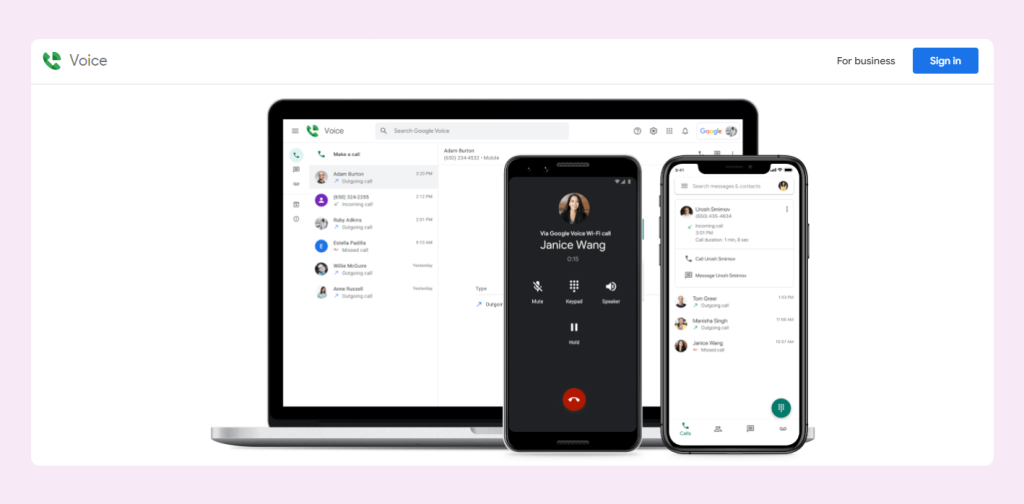
Key features:
Google Voice excels as a second phone number app in the U.S., admired for its seamless integration with other Google services, making it an ideal choice for businesses and/or users who frequently engage with other Google apps.
Multi-level auto-attendant, voicemail transcription, and unlimited text messaging within the U.S. are some of Google Voice’s key features. Its integration with Google Meet allows for seamless communication. Moreover, you can use Google Voice on both mobile (iPhone as well as Android) and web platforms.
Limitations:
One of the most significant limitations that comes with using Google Voice for a second phone number lies with its support. It’s often tough or even impossible to reach its support should you face any issue with the app.
Google Voice only integrates with Google services. Therefore, businesses relying on other tools might find themselves in the puddle with Google Voice.
Moreover, it doesn’t provide the features of toll-free numbers and call recording, making it less comprehensive compared to some of the other apps in the market.
Pricing:
Google Voice offers the following plans for those looking for a second phone number app:
- Starter plan – $10 per user per month
- Standard plan – $20 per user per month
- Premier plan – $30 per user per month.
- Enterprise solutions – Customizable based on your business needs.
How to get a second phone number with Google Voice:
- Sign in to your Google account and go to the Google Voice website or download the app.
- Select a Google Voice number by entering your city or area code.
- Connect your existing phone number with your Google Voice account.
- Complete the setup, and your new Google Voice number will be ready for use.
This simple process makes Google Voice one of the best apps for a second phone number, allowing you to manage calls and texts efficiently on your chosen devices.
TextFree
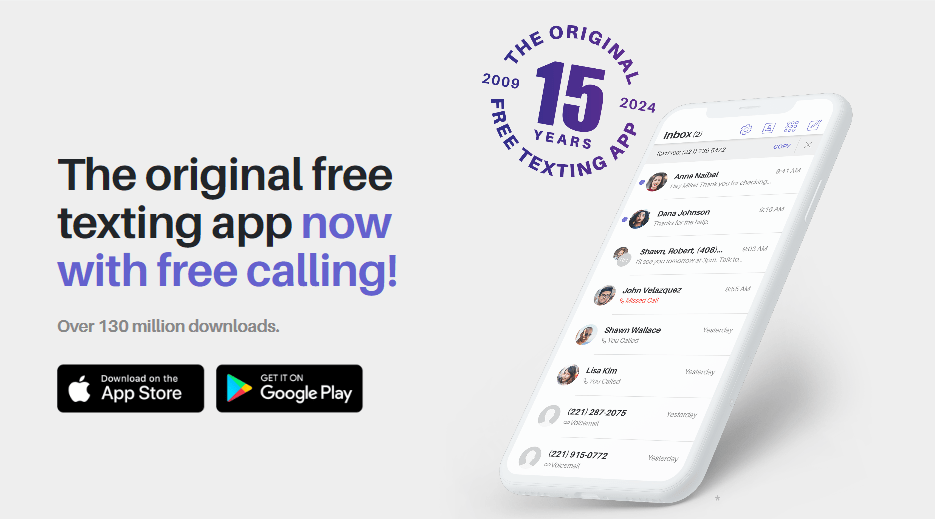
Key features:
If you are someone who is looking for just a very basic free second phone number app, then TextFree is an exceptional choice for you. Its most salient feature is unlimited free texting and calling within the U.S., allowing users to manage calls and texts free of cost. With this app, you can also set your voicemail greetings. Its reliable WiFi calling enhances its usability.
Moreover, TextFree also allows you to pick your phone number with your desired area code, making it a good option for someone who is looking or second phone numbers apps.
Limitations:
With TextFree, you must maintain a strong WiFi signal at all times, since it primarily relies on an internet connection, which may otherwise affect your call quality.
Additionally, only the basic features in the app come with its free subscription (which also includes ads). To unlock its advanced features, such as international texting and calling, you must buy its paid subscriptions.
Pricing:
- TextFree is free to download and use for basic texting and calling within the U.S. and Canada.
- Its advanced ad-free features would require you to pay the following subscription fees:
- Monthly – $9.99 per month
- Half-yearly – $39.99 (for 6 months)
- Yearly – $69.99 (for a year)
How to Get a Second Phone Number with TextFree:
- Install TextFree from the App Store or Google Play.
- Create an account and log in.
- Set up your voicemail greeting and notification preferences.
- Begin making calls and sending texts through your new number.
TextFree simplifies the process of obtaining and managing a second phone number, making it a top contender among free second phone number apps for iPhone and Android users.
OpenPhone
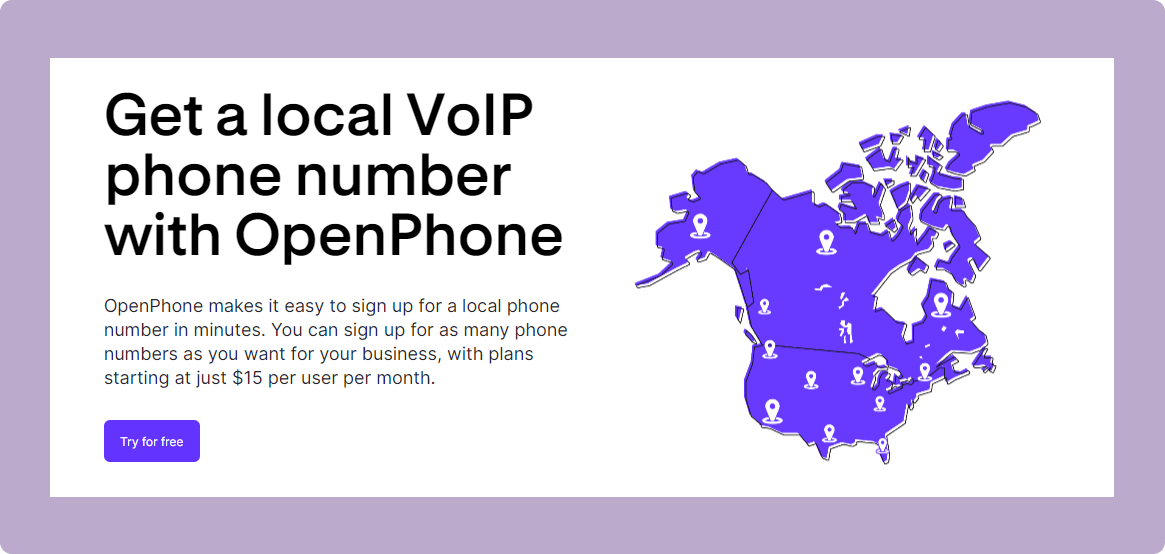
Key features:
OpenPhone’s most robust features include dedicated phone numbers, phone number sharing, and multiple numbers per user, making it one of the most ideal second phone number apps for team collaboration. With this app, you also get the features of call recording, call forwarding, call conferencing, auto-attendant (IVR), and voicemail transcription. Additionally, OpenPhone integrates effortlessly with tools like Slack, Zapier, Gmail, and HubSpot, enhancing its utility for various business operations. It also supports unlimited calling, SMS, and MMS to the U.S. and Canada.
Limitations:
Users have often faced issues with OpenPhone’s support that could be a major drawback associated with the app. There have also been certain cases where the calls have been flagged as ‘spam risk’.
Additionally, with OpenPhone, you may experience phone call lag in certain locations, and there is no option for custom ringtones. Also, porting phone numbers from other service providers can be problematic.
Pricing:
OpenPhone offers the following pricing plans:
- Standard plan – $19 per month
- Premium plan – $33per month
- OpenPhone also offers customizable pricing plans for larger enterprises based on their business needs.
- You get a 7-day free trial with all the above plans, allowing you to explore the app’s features before committing.
How to get a second phone number with OpenPhone:
- Visit the OpenPhone website or download the app from the App Store or Google Play.
- Select a local U.S., Canadian, or toll-free number.
- Set up call flows, business hours, and caller IDs to suit your needs.
- Connect OpenPhone with other tools your business uses, like Slack or HubSpot.
- Begin making and receiving calls, texts, and managing your communications effectively through the app.
Hushed

Key features:
Hushed is a top contender among the best apps for second phone numbers, known for its flexibility and privacy features. With Hushed, you can manage multiple private numbers, customize voicemail greetings, and utilize auto-reply messages. It also allows for anonymous calling and secure texting, making it a great option for businesses. Additionally, it supports call forwarding and works on multiple devices, which is ideal for both personal and business use.
Limitations:
If you are out looking for free second phone number apps, then Hushed might not be for you. Hushed requires a paid subscription for most of its services.
Moreover, it doesn’t integrate with other business tools, which could be a limitation for businesses looking for comprehensive communication solutions.
Pricing:
- Prepaid – $2.99 (one-time payment)
- Unlimited – $4.99 per month
- Pay-as-you-go – $6.99 per month
- These plans include access to local numbers in the U.S., Canada, and the U.K., with options for additional numbers and extended usage period.
How to get a second phone number with Hushed:
- Install Hushed from the App Store or Google Play.
- Sign up and log in.
- Select a local number from the available options.
- Set up voicemail, auto-replies, and call forwarding.
- Begin making calls and sending texts through your new Hushed number.
Burner
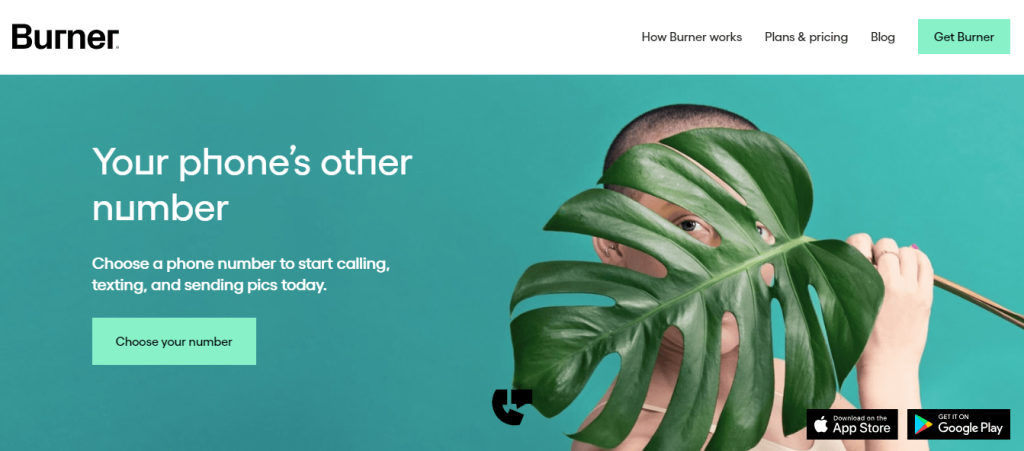
Key features:
Burner stands out among second phone number apps for its privacy and control. You can manage multiple numbers using Burner for different purposes, such as work, personal use, or temporary projects.
You can create up to three phone numbers, block spam, and set communication boundaries using the Burner app. You also get unlimited calls and texts, auto-reply texts, and a spam filter.
Limitations:
The Burner app uses cell phone minutes. This means, if you don’t have an unlimited calling plan, you could incur higher costs.
Additionally, some users have reported issues with international calling and receiving picture messages, which could be a drawback if you frequently communicate with contacts outside the US or need to send multimedia messages.
Pricing:
- Starts at $4.99 per month for a 1-line subscription
- New users can take advantage of a 7-day free trial to test the service before committing to a subscription.
- This variety in pricing makes Burner a versatile option among other apps for a second phone number
How to get a second phone number with Burner:
Getting a second phone number with Burner is straightforward.
- First, download the Burner app from the App Store or Google Play Store.
- Get a free 7-day trial.
- Select the area code, and that’s it. The app will guide you through setting up your new line, customizing your settings, and managing your calls and texts.
With its user-friendly interface and robust feature set, Burner is a good contender among the best second phone number apps for both personal and business use.
Line2
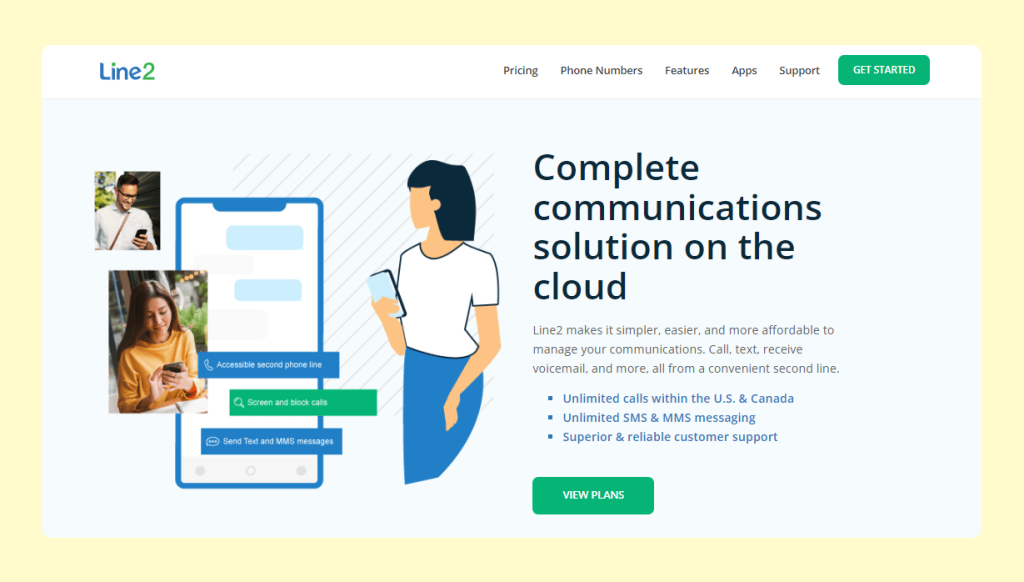
Features:
Line2 is another good choice among some businesses looking for second phone number apps owing to its features like unlimited calling within the U.S. and Canada, unlimited SMS and MMS messaging, and voicemail transcription. It also offers easy number porting facilities to help you effortlessly transfer your existing phone number to your Line2 account.
The app also supports toll-free numbers and auto-attendants, which helps you appear more professional to your customers and prospects. Moreover, the app works perfectly across platforms like iOS, Android, Windows, and Mac devices, and takes pride in its reliable customer support that you may not find with some other 2nd phone number apps in the market.
Limitations:
Line2 is more suitable for small businesses as it lacks certain features necessary for larger businesses, such as comprehensive reporting, video conferencing and collaboration, and third-party integrations. These limitations may make Line2 less suitable for companies with extensive communication needs or those requiring integrated workflows.
Pricing:
- Line2 offers monthly plans starting at $15.99 per month with a 30-day money-back guarantee.
How to get a second phone number with Line2:
- On the Line2 website, select a plan based on your needs.
- Next, on your preferred device, download the Line2 app.
- Create an account.
- Select a local or toll-free number.
- Customize your settings, including voicemail, call forwarding, and auto-attendants, as needed.
Line2’s intuitive setup process ensures you can have your second phone number up and running within minutes, making it a convenient choice for enhancing your communication capabilities.
Dialpad
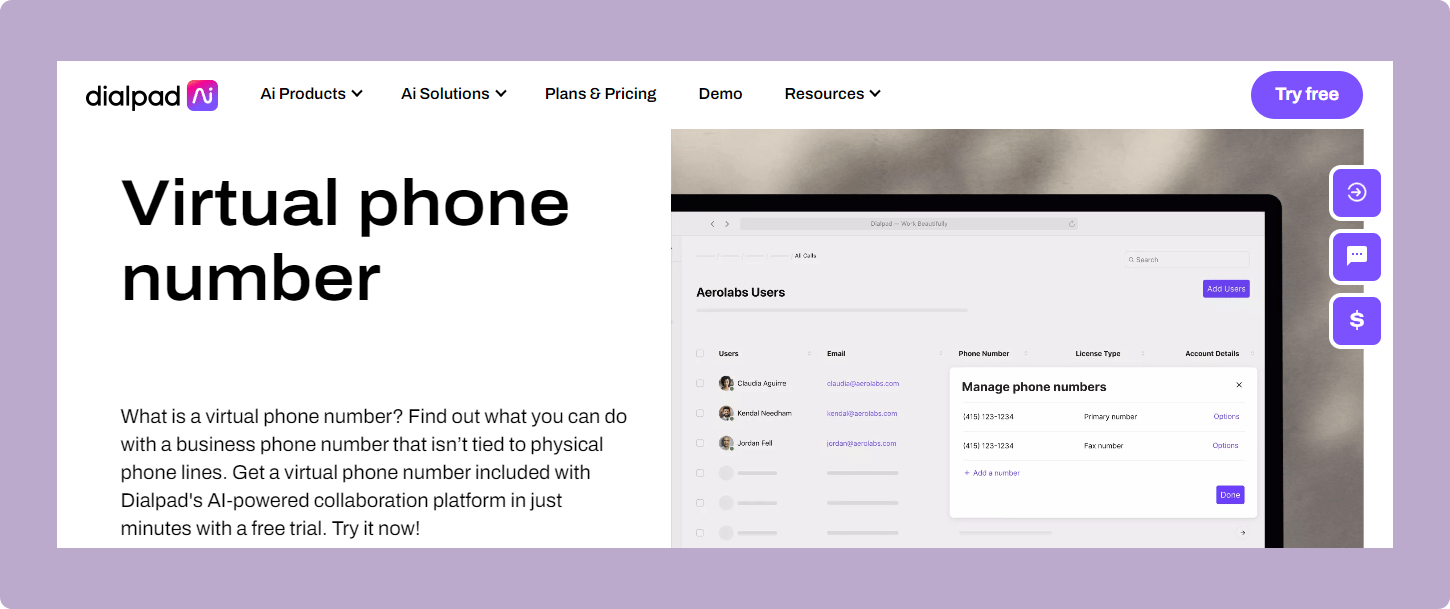
Key features:
Dialpad’s AI-driven voice technology delivers real-time call transcriptions, making it easy to capture and review conversations accurately. The platform also includes visual voicemail, automatically transcribing voicemails to ensure you never miss critical information. Dialpad’s customizable caller ID feature allows businesses to present professional, branded identities when making calls.
Moreover, it supports seamless integration with Google Workspace and Microsoft 365, facilitating a unified communication experience across various devices.
Limitations:
Some users might find the initial set-up and configuration process, involving advanced settings like call routing and IVR, somewhat challenging. as it requires them to have a little in-depth understanding of the telephony systems.
Furthermore, some users report that the learning curve can be steeper compared to more straightforward communication tools, which may require additional training time for teams to utilize their full capabilities effectively.
Pricing:
- Standard Plan – $27 per month
- Pro Plan – $35 per month
- Enterprise Plan – Dialpad also provides customizable plans for enterprise-level usage based on your business needs.
- A 14-day free trial is available for new users to explore the platform’s capabilities.
How to get a second phone number with Dialpad:
- Sign up for a 14-day free trial on Dialpad’s website.
- While signing up, select the pricing plan that suits your needs.
- After signing up, download the Dialpad app on your device.
- Follow the prompts to select and configure your virtual business phone number. From there, you can start making and receiving calls immediately.
Get the best second phone number app for business today
Getting a second phone number is an easy way to separate business and personal calls, keeping your professional and your personal life private. While many apps offer this, not all are ideal for business. Free options like Google Voice and TextNow are only good for personal use but lack essential business features.
Consider iTeleCenter: an affordable choice with powerful features like call forwarding, SMS & MMS messaging, IVR, web and mobile apps, conference calling, IVR, call recording and more on every plan.
Try iTeleCenter free for fourteen days and see if it’s the right fit for your business.
Frequently asked questions
Can I use 2 numbers in 1 phone?
Definitely! Second phone number apps like iTeleCenter help you use two numbers in one phone.
Do I need to buy a new SIM card or landline to get a second phone number?
Absolutely not! 2nd phone number apps like iTeleCenter can help you get a 2nd phone number for your business and personal use without having to buy a new SIM card or a new landline connection.
Does iTeleCenter provide support service to its customers?
Yes! Our support service is there for you should you need any assistance with setup or face any issues during your time with us.
Table of Contents
Test drive iTeleCenter for free
Try for free