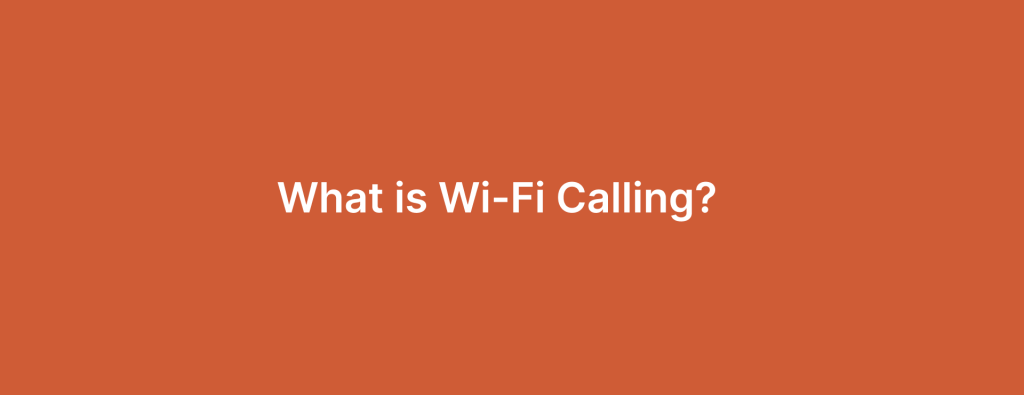The best VoIP cell phone service provider in 2024
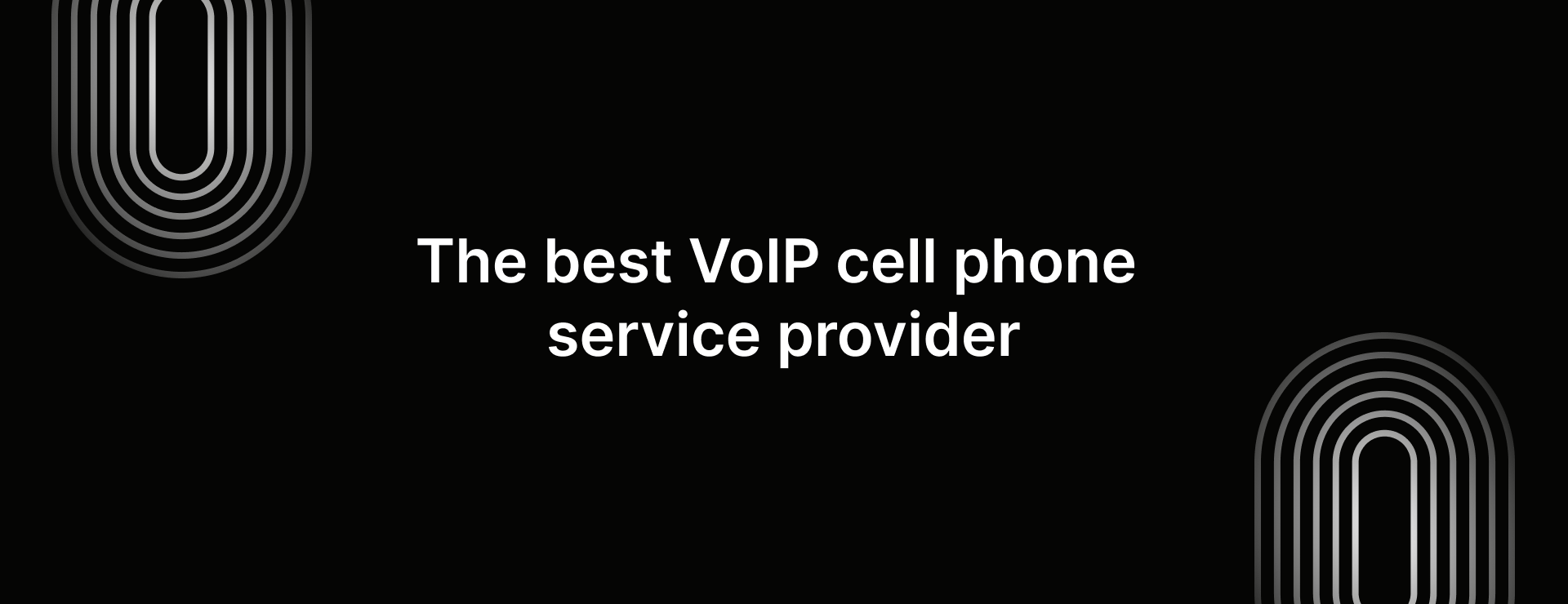
Okay, so you’re a little curious about VoIP (Voice over Internet Protocol) cell phone and ready to integrate it.
We understand you might have a few questions before making the switch to VoIP on cell phones.
In this blog, we’ll explore how VoIP works on Android and iPhone, how to get a VoIP cell phone number, highlight the benefits that come with using VoIP mobile phones. Also, you’ll see why more businesses are making the switch to VoIP.
What is VoIP cell phone and how does it work?
A VoIP phone, also known as IP phone or internet phone, is just a device that uses internet protocol technology to make calls. This can be a digital device (often referred to as a softphone) that runs on your smartphone or computer.
It works by taking your voice and converting it into data packets. Now, these packets are then sent over the internet to the person you’re calling. On the receiving end, their phone decompresses the data and pays your voice.
How to access mobile VoIP providers
Finding a mobile VoIP provider is easy. There are so many options in the market today.
However, the basic VoIP options don’t cut it for most business owners. They’re looking for something more robust. If you’re an entrepreneur or business owner, try iTeleCenter.
Getting started is simple—just sign up, download the app and you’ll be set up in just a few minutes. With iTeleCenter, you can manage both personal and work calls from your existing devices.
How to get a VoIP cell phone number
Getting a VoIP cell phone number and service is not complicated. Here’s how you can get one in 4 steps.
- Visit iTeleCenter and choose a local or toll free VoIP number for your cell phone.
- Pick a plan that has all the features that you need and sign up.
- Once you sign up, you’ll receive the logins to your registered address. Download our mobile apps or login through our web app.
- Configure your settings and start using VoIP cell phone number.
You’re good to go!
Some benefits of using mobile VoIP providers
You might be wondering what advantages are of switching to VoIP. Honestly, we can go on forever about the benefits, but we’ll keep it short. Here are a few key benefits of using a mobile VoIP provider.
Keep your personal number private
One of the biggest advantages of using a VoIP cellphone is the ability to keep your personal phone number private.
With a work phone number on your existing device, you don’t have to advertise or share your personal number with clients anymore. This helps you maintain a healthy work-life balance outside of work hours.
Crystal clear calls
“Hello, are you there??”
Everyone hates this.
One of the standout benefits of using going with VoIP cell phone service providers is the clarity of your phone calls. When you have a reliable internet connection, you can enjoy crystal clear audio that really enhances your phone conversations.
In short, if you value high quality audio for your conversations, switching to a VoIP service might be a good choice.
No need to carry 2 phones
Tired of carrying two different phones? Whether you’re an entrepreneur trying to manage personal and work calls or a small business owner seeking a more efficient way to handle your business communications, VoIP services let you keep multiple phone numbers on a single device.
With this type of setup, you can easily see whether an incoming call is for work or personal matters, allowing you to decide how to respond.
Extra features that tag along
Another great benefit of using a VoIP service? It comes with a bunch of extra features along with your plan—often at no additional cost.
“So, what are some of those additional features I get?”
Well, enjoy features like call forwarding, call recording, business SMS and MMS texting, voicemail transcription, virtual receptionist, conference calling, business hours, custom greetings, etc.
Comes with mobile and web apps
One of the best things about VoIP is that most providers (and even iTeleCenter) offer iOS, Android and web apps.
With a VoIP cell phone app, you can run your business anywhere as long as you have an internet connection. Make and receive, send text messages, check your voicemail, route calls, host three-way calls, add users and more—all from your smartphone and computer.
What do I need for VoIP to work on my cellphone?
Although it might sound a little complicated, you don’t need any additional equipment or software to use start using VoIP on your cellphone. Here’s what you need
– A reliable internet connection
– Up to date operating system on your existing smartphone
– A service provider like iTeleCenter that lets you use cellular data if your Wi-Fi drops at some point.
Switch to a VoIP cell phone with iTeleCenter

The flexibility of a VoIP cell phone allows your business to work more efficiently and scale easily. Enjoy crystal clear call quality and a range of handy business phone features, all wrapped up in a sleek, modern app.
iTeleCenter is a VoIP business phone service that works on your existing smartphone and computer.
Want to see for yourself? Sign up for a free trial of iTeleCenter and start using your VoIP cell phone number today.
Frequently asked questions
Can VoIP be a cell phone?
Absolutely, VoIP can work on a cell phone.
VoIP cell phone is basically short for VoIP technology on cell phone - made possible by a VoIP provider's mobile app. The app makes use of VoIP technology and a cell phone's network (4G,5G, Wi-Fi).
How much does VoIP phone service cost?
The cost of a VoIP service for cell phone can vary based on the provider and the features included. With iTeleCenter, you can get a VoIP phone service for cell phone for as low as $19.95/month.
Can I use my mobile as a VoIP phone?
Yes, you can definitely use your mobile as a VoIP phone.
VoIP vs Cellular, what's the difference?
VoIP uses your internet connection to transmit your voice, instead of relying on cellular towers. Cellular networks, on the other hand, use radio waves to transmit calls through a series of cell towers.
VoIP vs Wi-Fi calling, whats the difference?
VoIP is a broader technology that lets you make phone calls over the internet. It basically converts your voice into data packets and sends them through a broadband connection. It can work on any internet connection—Wifi, wired or mobile data.
Wi-Fi calling allows you to make calls using your Wi-Fi connection instead of your cellular network.
Table of Contents
Test drive iTeleCenter for free
Try for free